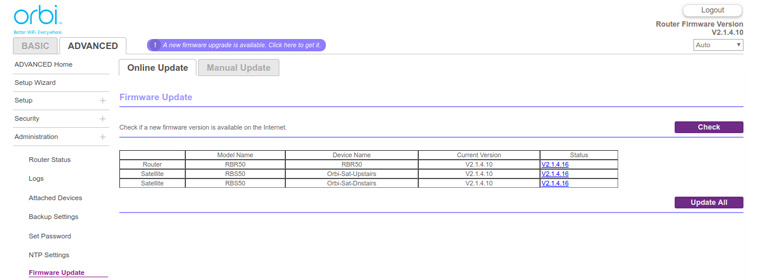
Orbi Firmware Update – Everything You Must Know
If you want your Orbi mesh system to work perfectly all the time, you should update its firmware. For your knowledge, a firmware is a kind of software embedded in a WiFi router or another hardware unit that controls its overall behavior. Like all other companies, Netgear keeps rolling out new firmware versions for its devices so that users can make the most of their home networks.
Do you know how to update Orbi firmware? No? Worry not! In this blog, we will share a step-by-step guide using which you can complete the Netgear Orbi firmware update process very easily. Here we go.
How to Update Orbi Firmware?
Before we get down to the instructions to update the firmware of the Orbi mesh system, we want to let you know about methods to do that. There are two methods using which you can install the latest firmware version on the Orbi router and satellite. They are mentioned below:
- Firmware Update via App: In this method, you have to use the Orbi app to update the Orbi firmware.
- Manual Firmware Update: This approach involves the uploading of the latest firmware file on the router or satellite through the Netgear Orbi login page on a web browser.
Steps to Update Orbi Firmware [Router + Satellite]
The previous section made you aware of the methods that can be used to update the firmware of the Orbi mesh WiFi system. Now, let us start discussing the steps to be followed in both methods.
1. Orbi Firmware Update via App
To complete the firmware update via the app, ensure that you have installed the latest stable version of the Orbi app on your mobile phone or tablet. Also, be certain that your device has enough battery. Once you’re sure about both things, follow these steps:
- Connect your mobile to the WiFi network of the Orbi router.
- Open the Orbi app.
- If prompted, input the router’s admin password.
- Tap SIGN IN.
- You can also choose to log in using your Netgear account.
- As soon as the dashboard appears, tap Menu.
- Choose Settings and move to the Router Settings option.
- Scroll down a little.
- Tap Check for Updates.
- Are any updates available? If yes, then follow the on-screen instructions to update the Orbi router firmware to the latest version.

In this manner, you can upgrade the router’s firmware via the app. However, there are instances when users get the Orbi firmware update check error message during the process. Thus, it is advised to use the manual approach for the process. Read the next section to learn the complete instructions.
2. Update Orbi Firmware Manually [Fix to Orbi Firmware Check Error]
The best thing about the manual method of updating the Orbi router firmware is that it lets you upload a particular version of firmware on the router. It means you are free to load a firmware version as you wish. However, it should belong to the router model you own. You need to access the Netgear Orbi setup URL i.e. orbilogin.com to complete the firmware update. Here’s how:
- Download the firmware file for your Orbi router from the Netgear Download Center.
- We repeat the firmware file should be in accordance with the router model you own.
- You might need to unzip the router’s firmware file.
- Now, connect your computer to the Orbi router.
- We recommend you use an Ethernet cable for that. A wireless firmware update might corrupt the router’s firmware leaving it unusable.
- Load an internet browser and go to orbilogin.com.
- When prompted, input admin into the Username field.
- Into the Password field, type password.
- In case you changed the password during the mesh system’s installation, you should use the new password.
- As soon as you get logged in to your router, move to the Administration section after clicking Advanced.
- Select Firmware Update.
- Choose Manual Update.
- You will get redirected to the Orbi firmware update page.
- Click Browse now.
- Choose the firmware file. It must end with .img.
- Click Upload and wait for the file to get loaded.
- The page will adjust.
- Select Yes,
- The router will start updating and will reboot at the end of the process.
This is how you can update the Orbi router firmware manually. This is for your general information that you can skip the hassle of downloading the firmware file separately in this method too. Just click the Online Update tab instead of the Manual Update tab and select the Check Now option after that. Still, there are chances of getting the Orbi firmware update check error. Thus, uploading the file manually is always a great idea.
Note: You can also update the firmware of the satellite using the same steps. However, if you choose to update the router and satellite’s firmware in one go, you should ensure that you update the satellite’s firmware first.
The Concluding Thought
We are now about to put a full stop to guide explaining the Netgear Orbi firmware update process. It is expected that you will follow the instructions mentioned here carefully and will be able to improve the home network performance.