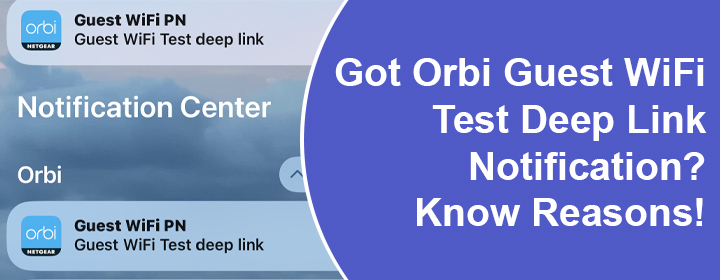
Got Orbi Guest WiFi Test Deep Link Notification? Know Reasons!
Orbi users call themselves lucky as installing an Orbi mesh system in the house unlocks a completely different internet experience for them. FYI, an Orbi mesh system can be managed with the help of the Orbi app or the Orbi login URL. Recently, many users have stated that they have got the Orbi Guest WiFi test deep link notification on the app which has left them worried. One such user reported.
“Today I received multiple notifications on my phone as shown here. Any idea what is going on? Clicking on the notifications just takes me into the Orbi application Guest Network page, where there is no notification, alert or message about anything wrong. My guest network is set up and working.”
What does this notification mean and is it really a matter of concern? Let us find out with the help of this very write-up!
What is a Deep Link?
Prior to learning why users are getting the Orbi Guest WiFi deep link notification, you must know what a deep link actually is. If we put the definition of a deep link in simple words, then they are the links or URLs that direct a person to a specific page within an app. This reduces the struggle the user has to do in order to reach that page. It is very different from a general URL. The major difference between a URL and a deep link is that deep links direct the user to a particular page without navigating to other pages or URLs whereas a URL can take person anywhere.
What is an Orbi Guest WiFi Deep Link Notification?
Coming back to the core topic – what an Orbi test deep link is, it is nothing but a notification that was sent to every Orbi user as some testing was being performed by the app developers from the backend.
For this, you must know what a deep link test is. In layman terms, a deep link test is the testing of a deep link to verify whether it is working properly. As far as its link with the Orbi Guest WiFi is concerned, the testing was related to a deep link for Orbi guest network.
Do You Really Need to Worry About Orbi Test Deep Link Notification?
The straightforward answer that we will give to this question is – NO. You do not need to stress over a notification that was generated due to testing from backend. Netgear has always taken care of their users and their networks. If you got the Orbi Guest WiFi test deep link notification, then we recommend you IGNORE IT. It was sent accidentally.
However, if you ever get the Orbi deep link notification on the app, you can tap on it and verify if it takes you to the page that it intends to. Just in case it doesn’t work, you should:
- Update the Orbi app
- Restart the mobile phone and re-launch the Orbi app
- Reconnect your mobile phone to the Orbi WiFi
Verdict
Here, you got to learn every aspect related to the Orbi Guest WiFi test deep link notification. The notification was nothing but a result of the test that was being performed at the backend and it aimed to ensure whether the deep link is working properly or not. So, end your worries as this write-up ends and start using the Orbi WiFi as you were using it before getting Orbi test deep link notification.