
How Do I Set Up and Login to Orbi AX6000 Mesh Router?
An Orbi AX6000 mesh router is capable of connecting to any modem and is backward compatible with WiFi 5 standards too. It comes with the Orbi RBK852 mesh kit. If you also own this router and want to set it up in your house, walk through the instructions provided in the post. We will also let you know the steps to login to the mesh router via the orbilogin.net URL.
How to Set Up Orbi AX6000 Router?
In order to set up the Orbi AX6000 router, you will need the Orbi app. Thus, install it on the mobile phone. You can download the app at orbi-app.com. After that, you can go through the steps given below to set up the AX6000 router via the Orbi app.
- Launch the app on your mobile phone after placing the router and modem in the same room.
- After that, you need to create a Netgear account with the help of your email ID and password.
- If you already have an account, log in using the correct details. Followed by that, tap Get Started!
- You need to scan the QR code available on the Orbi AX6000 mesh router now using the app.
- Then, follow the prompts appearing on the screen to create a LAN connection between the router and modem.
- The app will also provide you with the instructions to power cycle the modem. Once done, you should switch on the router.
- When the Power light of the AX6000 router goes solid green, confirm it on the app and create an admin password for the router.
- Give answers to security questions and follow the in-app prompts to connect the mobile phone to the Orbi network.
- Set up the WiFi password and other details for the router.
- Lastly, add satellites and move them to locations having poor WiFi coverage.
In this manner, you can complete the Orbi AX6000 mesh router setup or the Orbi RBK852 setup. Now, you are free to manage the network settings and update the firmware through the Orbi app or the login address.
How to Login to Orbi AX6000 Router?
The steps to login to the Orbi AX6000 mesh WiFi router using a web browser are mentioned below:
- Connect your PC to the WiFi network of your Orbi mesh router.
- Once done, load an internet browser such as Chrome or Edge.
- Now, go to the address bar and type orbilogin.com or orbilogin.net.
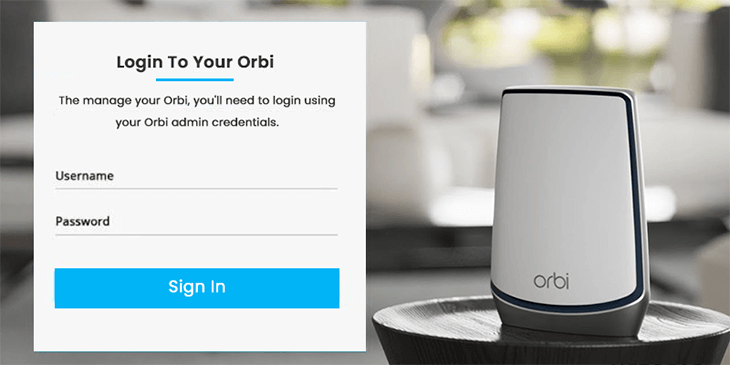
- This will open the login page for you.
- If you haven’t assigned the new admin password to the router, type admin into the Username field and password into the Password field.
- Click Log In.
- The BASIC Home screen will appear.
Now, you can update the firmware, enable Parental Controls, change bandwidth settings and do much more by clicking the respective tab on the router’s dashboard.
The Final Words
Our guide explaining the setup process of an Orbi AX6000 mesh router ends here. Hopefully, you will be able to install the device and manage it using the web interface. However, if you want the mesh system to deliver the optimal performance all the time, ensure that it is placed away from devices emitting electromagnetic frequencies, reflexive surfaces, metal objects, and the objects containing a large amount of water.