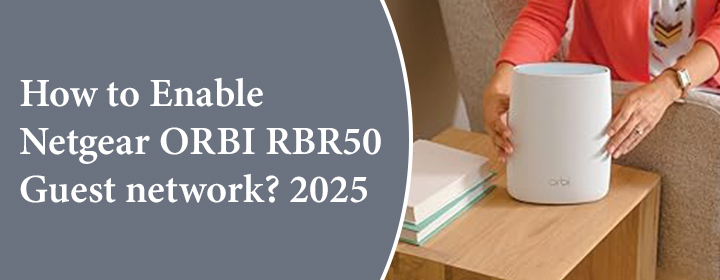
How to Enable Netgear ORBI RBR50 Guest network? 2025
The Orbi router has a lot of features and one of the features is Guest network. When you enable the guest network, you just create a sperate network with data limitations so that it will not interrupt the regular Orbi network. It is used to provide Orbi internet services to your guests with different SSID credentials.
Here in this post, you will get to know about how to enable Netgear Orbi RBR50 guest network from its interface.
Enabling Netgear Orbi RBR50 Guest Network
You have to access the Orbi RBR50 router interface on your computer with the help of the URL orbilogin.net or orbilogin.com or IP address 192.168.1.1. Then, enable the Guest network by filling the required details.
Access Netgear Orbi interface
- Connect your computer with the Orbi network via Wi-Fi.
- Then, go into the web browser, and reach to orbilogin page by searching orbilogin.net or orbilogin.com or IP address 192.168.1.1.
- Enter the admin username and password to access the interface.
Quick Tip: if you haven’t changed your interface admin password then use the default admin credentials given on the back of the device. But you should change it after creating the Guest Network.
Enable Guest network
- In the interface window, select the Settings option and choose the Guest Network tab.
- Enable Guest network here by checking the box. The Guest network will go live and you will see a new network on Wi-Fi settings.
- The network can be connected with the help of the same Orbi regular network credentials.
- To change the Guest network password and username, enter the SSID name in the “Guest Wireless Network Name” and “password” field.
- You can clear or select the “Allow Guests to see each other and access my local network” option to protect your privacy.
- You must select a different security option and click the APPLY button to save the settings.
Now, your guests can enjoy the internet services without interrupting the Orbi regular network.
The Conclusion
The blog post focuses on how you can activate the Netgear Orbi RBR50 guest network from Orbi login interface on your computer. Hope, you have created the network and your guests are enjoying the seamless speed of Orbi.
FAQs
How to Disable Orbi RBR50 Guest Network?
Go into the interface and select the Guest network section. Uncheck the Enable Guest Network option and the it will disable automatically.
What is Guest Network in Orbi?
The guest network is a feature in Orbi mesh system which used to provide internet services with the help of other SSID network than regular Orbi network. You can also change its WiFi username and password to the make the security more secure.
How to Change Password of Orbi Guest Network?
To change the password of the Orbi guest network, go into the interface of the Orbi via URL orbilogin.com or orbilogin.net or IP address 192.168.1.1. In the interface, select the settings and choose Guest network. Now, enter your new password in the field of GUEST NETWORK PASSWORD. Then, SAVE settings to apply the new password.