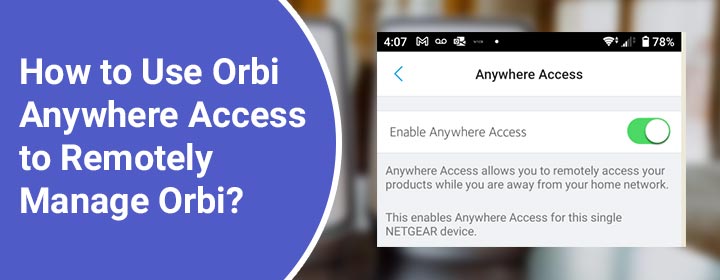
How to Use Orbi Anywhere Access to Remotely Manage Orbi?
People generally find it difficult to manage their Orbi mesh systems remotely. For your information, remote management refers to the home network management using a network that does not belong to your home WiFi. This blog will tell you how to enable Orbi Anywhere access on your router using the mobile app and use it after that.
Orbi Anywhere Access is a new name for Orbi Remote Access feature. On some old router models, this feature is still known as Remote access.
How to Enable Orbi Remote Access on Router via App?
The steps to enable the Anywhere Access feature on the Orbi router are written down below. Before you start following them, we recommend you ensure that you have completed Netgear Orbi setup properly using the Orbi app or the login URL.
Apart from this, you also have to be very sure that you are using the latest version of the Orbi mobile app. This will reduce the chances of facing issues during the process. Here’s how you can enable Orbi Anywhere/Remote Access:
- Connect your mobile phone to the Orbi router WiFi.
- Once done, launch the Orbi app.
- Tap the Existing User option.
- This will take you to a login page.
- Here, either use your Orbi router’s admin details or enter the Netgear account credentials.
- Tap Sign In.
- The Orbi app’s dashboard will welcome you.
- You need to select the Menu icon in the top-left corner of your mobile screen.
- After that, tap Settings.
- Locate the Anywhere Access option.
- Tapping the option will take you to the Orbi Anywhere Access window.
- Now, toggle the Anywhere Access slider button to the ON position.
- The Orbi Remote Access feature has been successfully activated for your router.
In this manner, you can enable the Remote/Anywhere Access feature on your router via the app. Now, let us move ahead a little and understand how to manage the router remotely.
How to Remotely Manage Your Orbi System Using the Orbi App?
To remotely manage the Orbi mesh system, you do not need to connect your mobile phone to the Orbi router network. Therefore, you are free to use your cellular data too. Given below are the steps that will explain how to manage the Orbi system remotely using the mobile app:
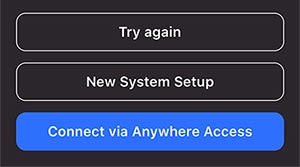
- Turn on the cellular data.
- Launch the Orbi app on your mobile phone.
- Select the option labeled “Connect via Anywhere Access”.
- You will now be able to manage your router even through a random network.
This is how you can manage your Orbi system remotely using the app. Remember that you might fail to enable the feature if the router is not working on the latest firmware version. Thus, you should update the firmware via the Netgear Orbi login page before enabling and using the Orbi Remote management feature.
The Conclusion
Enabling the Orbi Anywhere Access on the router is a great way that can help you give commands to the router when you are not at home. You can also block an unauthorized user if someone attempts to connect to your WiFi in your absence. We hope that with the help of the aforementioned instructions, you will be able to enable the Orbi Remote Access feature on your router and use it effectively.