
Netgear Orbi RBK863 Setup
Netgear Orbi RBK863 is a mesh system; consist of an Orbi router and two Orbi satellites. If you are looking for the best compatible device for larger areas then this one is the best product so far. This tri-band system covers a wide range with significant performance.
When we talk about Orbi RBK863 setup, it is a quiet simple and easy process. You can operate the device with a single touch of finger via Orbi App. Let’s understand the process step by step.
Set up your Orbi WiFi system
- First of all download the Orbi app. When you launch the app for the first time create a Netgear account.
- You need to login into your app in the beginning, you can scan the QR code provided on the base of the Orbi router and continue the process.
- Restart your modem, plug out and plug in your modem into an electrical outlet, till the power LED lights stabilize and then continue the process.
- Now connect your Orbi router with modem, insert one end of Ethernet cable in router’s yellow internet port and another with the modem.
- When you put your Orbi RBK863 into power socket, its power LED ring start flashing white and becomes solid white in couple of minutes.
- Be mindful about your Orbi satellites placement, keep then in the same room as Orbi router.
- On your mobile phone open WiFi settings, connect with Orbi’s default SSID provided at the back of the router. On the app click Continue> Tap Next.
- Set up admin credentials to connect your devices with the Orbi WiFi network.
As we have understood the set up process. Let’s proceed with Orbi Login after the set up. It is very much essential to change the settings in future.
Sync your Orbi router and satellites
It’s an important step to Connect Orbi Satellite with the Orbi router.
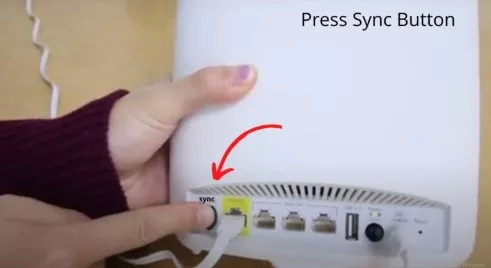
Be cautious that router and satellites are receiving uninterrupted power. Make sure to press the sync button on the router first and then individually on each satellite after a pause of almost 2 minutes. Solid blue light on the Power LED confirms the successful sync.
Netgear Orbi RBK863 Login
To begin with you have to connect you PC or mobile device with the Orbi router in three simple ways:
- Manual connection-With the help of an Ethernet cable, connect your PC and Orbi router with this cable.
- Wireless connection-Establish a connection with the WiFi network of the Orbi router.
- WPS method-Use the WPS button to connect with the Orbi RBK863 network.
- Once connection is setup via any of the above mentioned methods, open a web browser.
- In the address bar either feed in default IP address or URL for Orbilogin.
- After this you will be navigated Netgear Orbi login page. Type in the admin credentials and Sign In.
You can also login through Orbi app on your mobile phone. Once you download the app on your device then connect it with Orbi WiFi network. Enter admin credentials on the login page to Sign in.
These are few methods to setup Orbi Login; you can customize the settings of your SSID or password as desired.
While setting up, if your Orbi router and satellites are out of sync then do take following measures:
So, this is all about Netgear Orbi RBK863 system and login process. Hope the details provided will suffice the purpose.