
Netgear Orbi WiFi 6 Mesh System RBK762S Installation Guide
There are a lot of Netgear Orbi models that you can use to extend your home WiFi network coverage area. One of them is Netgear Orbi WiFi 6 Mesh System RBK762S. Let’s see how to setup, configure and tips to solve the issues.
Orbi RBK762S Mesh Setup
You can connect the Orbi mesh system to the home network with the help of two different methods; first is Ethernet backhaul connection and second is via Sync button.
Via Sync Button
- Connect the Orbi router to the modem via Ethernet cable.
Insert one end of the cable to the router node WAN port and insert other end to the modem LAN port.
- Power on the Satellite on desired location.
- Press the router Sync button and press the same button on satellites within 2 minutes.
The connection has been established. It is the most used connection method to link Orbi to your home network.
Via Ethernet Backhaul
To connect via Ethernet backhaul connection method, you have to follow some of the simple steps given below;
- Place the satellites close to the orbi router.
- Use the Ethernet cable to connect one end to the router LAN port.
- Connect other end to the satellite port.
- Connect another cable to the router other LAN port.
- Connect the cable end to the other satellite port.
Now, power on the satellites and Orbi router and then configure it through below given methods.
RBK762S Mesh Configuration
To configure the Orbi mesh system, you can use the Orbi app in your phone or computer via orbi web interface. Have a look how to complete the Netgear Orbi setup.
If you want to setup the Orbi device through your phone;
- Download the Orbi app from the Play Store or App Store in your phone.
- Open the app; log in to it with the help of the Email address or admin credentials.
- You will get the admin credentials from the Orbi label or in the user manual.
- Enter the credentials and log in to the app and configure all the settings.
If you want to setup the Orbi network through your computer;
- Connect the computer to the Orbi network with the help of the LAN cable.
- Open the web browser in computer and type in the URL orbilogin.com or orbilogin.net or IP 192.168.1.1.
- Search it by pressing the Enter button and you will reach to the login interface page.
- Enter the username and password (given on the label or in the user manual).
- You will reach to the interface page, where you can easily configure the settings.
Now, you should take a look at some of the troubleshooting tips and solution to solve any technical issues.
Troubleshooting Tips and Solutions
Restart Orbi Device
There are two methods to reboot the Orbi router RBR50;
- Find the power button on the router and press it twice.
- Plug out the power adapter of router and plug it in again in the wall socket.
Reset Orbi Device
By resetting the Orbi device, all the settings of the router will cleared out and you have to configure the network again.
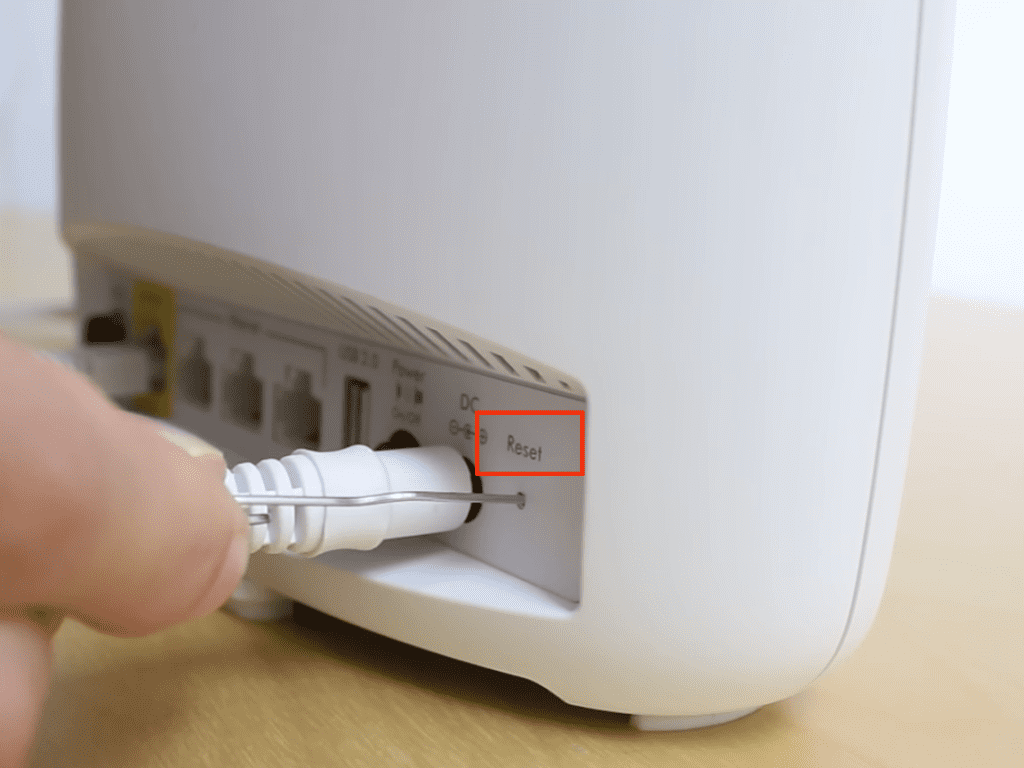
- Find reset button on the router.
- Press and hold it for 10 seconds and release it.
- The reset process will start.
Here, you have seen and learned about how to setup Netgear Orbi WiFi 6 Mesh System RBK762S with the help of simple instructions.