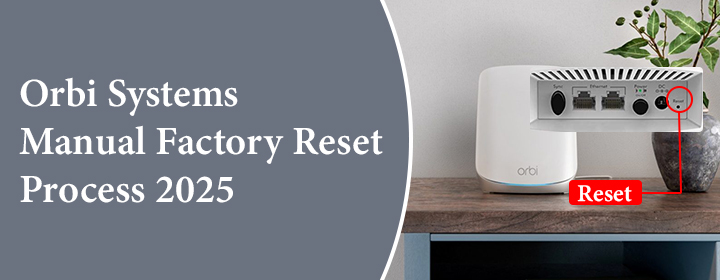
Orbi Systems Manual Factory Reset Process 2025
This is an informative manual reset guide, which you can use to troubleshoot system errors and often seen to fix firmware issues on Orbi system. You can use this guide to troubleshooting any AC, AX, AXE, and BE service Orbi system.
Things You Should do Before Reset:
Before resetting the device, you should backup all data or data that you need in your router. You can do it from the orbilogin interface on your computer.
How to Erase Data from Orbi Router (Manual Reset)?
Go into the web interface of the Orbi router device (RBR) and then you should click the Erase button. This is the manual method to reset your orbi device.
- Connect a computer with the Orbi Network via SSID credentials (Wi-Fi).
- Go into an updated web browser on your computer.
- Search Orbi web interface URL orbilogin.net or IP address 192.168.1.1.
- A login page will appear, here enter the admin username and password to access the interface.
- In the interface, select the Settings option > go in to the Advanced option.
- Then, find the Administration > select Backup Settings > in it you will see an Erase button in front of “Revert to Factory Default Settings”.
- By clicking the button, interface will ask for the confirmation and after that start the reset process.
- It can take up to 10 minutes to reset your Orbi router. So, don’t turn off your computer or router.
After the reset process you need to re-configure your router and reconnect the satellites with the router. Let’s see how you can do it.
How to Reconfigure Your Orbi Router and Connect It to Satellite?
Reconfigure WiFi Router
You can choose the Orbi interface or Orbi app to complete the Netgear Orbi setup again. Orbi app is the easiest method of all time. Just follow a few steps to create the Orbi network again.
- Open the Orbi app in your device, if you don’t have, download it from the Play Store or App Store.
- You can use the same MyNetgear account credentials to log into the app.
- App will detect the Orbi router automatically and guide you to connect the WiFi with the router.
- Then, you should create the Orbi network by entering the new username and password.
- SAVE all settings to apply the new password on the network.
- After a reboot, you can connect with the device with ease.
Reconnect Orbi Satellites
Configuration process is easy but connecting the satellites is easiest. Just turn on the satellites on your desired locations in house and open Orbi app.
- Access the app with the help of the Orbi account or MyNetgear account credentials.
- Tap the option “Add Another Orbi”.
- The app will detect it and then tap Next button to add it in your mesh system.
Another Method to Reset Orbi
There is a button on the beck of the device labeled RESET. It is a pinhole button. By pressing and holding it for 10 seconds, the device will reset and then you can reconfigure it.
Wrapping It Up
The above provided instructions are all about how to restore the Orbi (RBR) router settings back to default. Hope, you have followed all Orbi Systems Manual Factory Reset guide and successfully reconfigured your device.
FAQs
How to Log into Orbilogin.net After Reset?
After reset, you can use the default admin credentials given on the device back label. Just type the orbilogin.net or 192.168.1.1 in your computer’s web browser connected with the Orbi network. Use the default admin credentials to log into the device.
Where to Place Satellites to Connect with Router?
The satellites should place on the center area of your house. Make sure that the satellite has a spot in between the connected router and dead internet zone of the house.
How to Physically Reset My Orbi Device?
RESET pinhole button is given on the back of the router. By pressing and holding it for 10 seconds, the device will reset and then you can reconfigure it.