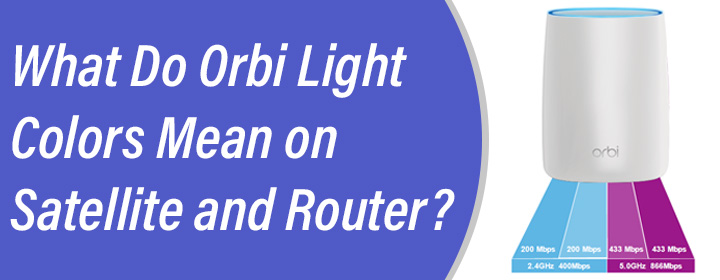
What Do Orbi Light Colors Mean on Satellite and Router?
Both Orbi router as well as satellite have Power and Ring LEDs that tell the user about their working status in the real time. If you are aware of Orbi light colors, then you will be able to know if your mesh system is working perfectly or not. The information given below will help you understand it in a better way.
Orbi Light Colors: What Do They Mean
Let us first start with the Power light that flashes common colors on router and satellite. Here’s what you should understand when the Power button LED on your Orbi router or satellite flash the following colors:
Orbi Power Light: Meaning and Troubleshooting
- Solid Green: When the Power light on your Orbi units is green, it means they are receiving enough power.
- Solid Amber: The color amber on the Power light of Orbi devices represents the booting state.
- Pulsing Amber: It means your router or satellite is getting reset or its firmware is being updated.
- Pulsing Red: It signifies that some serious problem has occurred that needs to be addressed as soon as possible.
How to Fix Orbi Router Red Light?
To fix the red light on your Orbi router, ensure that your router is getting a stable power supply. Otherwise, you have to reset it. For this, press and hold its Reset button using a paper clip or another sharp object.
Orbi Amber Light: Meaning and Troubleshooting
From the above points, you might conclude that the solid or pulsing amber color and the pulsing red color on the Power button LED means a problem. Here’s what you should do:
- If the light is amber during the firmware update, you have to wait. Do not power down the router during this period. The firmware update might take a few minutes.
- In case the amber light has appeared after you have pressed the Reset button on router, you need to wait until your router boots up once again. You will have to perform Netgear Orbi setup again after that.
Orbi Router Ring Light: Meaning and Troubleshooting
The Ring light on the Orbi WiFi router either glows white or magenta. It also turns off at a particular occasion. Let us find out when.
- Solid White: When the router’s Ring light turns solid white, it is trying to tell you that your Orbi router is ready to set up.
- Pulsing White: This represents the booting state. You will also notice Orbi flashing white light if the router is searching for a connection after you press its WPS button.
- Solid Magenta: It simply means that your router is not getting an internet connection.
- Off: When the Ring light on your router goes off, it is a good sign. It means that your Orbi router is connected to the internet.
Solutions: Orbi Router Magenta/Pink Light
If the Ring light on your Orbi router is magenta i.e. your router is not connected to the internet, you should follow the tips given below:
- Check the LAN connection between the modem and router. It should be stable.
- You can also try rebooting your WiFi router to fix network errors.
- The cable connecting the router and modem should be non-damaged.
Orbi Satellite Blue and White Light: Meaning
It flashes the color white, magenta, blue, and amber. What to do when you see these Orbi satellite colors? Read below to know:
- Pulsing White: It signifies the booting state of your Orbi satellite. You will also notice your satellite flashing white when it is trying to connect to the router.
- Solid Magenta: No internet connection is there as your satellite has not received an IP address from the router.
- Solid Blue: If the color solid blue appears for 3 minutes, it means there is a good connection between the router and satellite.
- Solid Amber: Just in case the Orbi satellite ring light goes amber for more than 3 minutes it means that your Orbi router and satellite are sharing a fair connection.
- Off: No need to worry! Your Orbi satellite is connected to the router.
The Conclusion
That’s all about Orbi light colors. We are expecting that you gone carefully through this Orbi satellite colors and router’s colors guide and will be able to fix any related problem in the future.