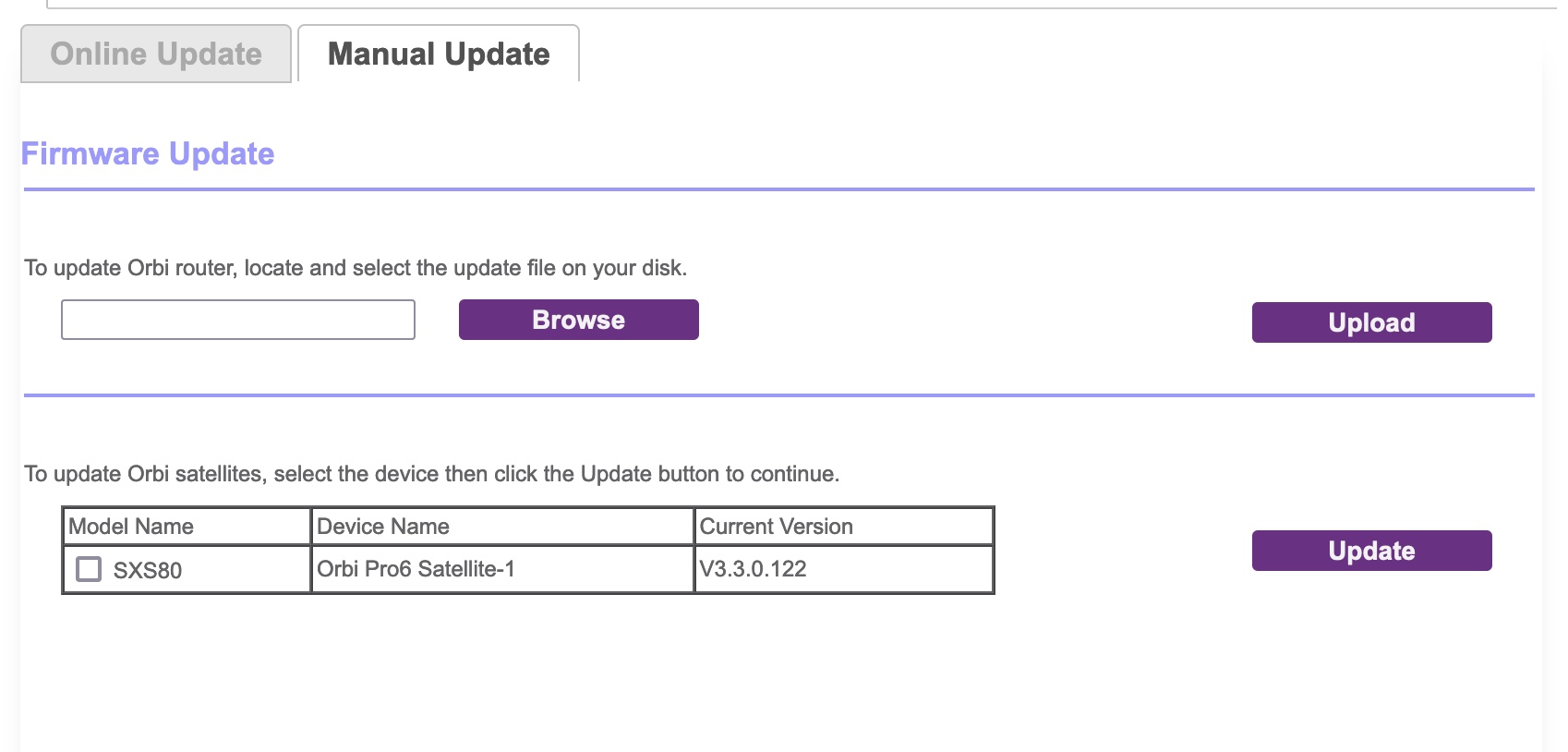Orbi Satellite Not Connecting to Router: What to Do?
Orbi satellite is a node that connects to the Orbi router to get its signals. While you’re setting up your Netgear Orbi mesh system, you sync the router to the satellite. Various times users get stuck with the Orbi setup as the satellite fails to sync with the router. Is your Orbi satellite not connecting to router too? You are at the right place. Via this blog post, we’ll help you become aware of the reasons why you can’t sync both Orbi devices and what you ought to do to eliminate the problem.
Why is the Orbi Satellite Not Connecting to Router?
Plenty of reasons can be responsible for the Orbi satellite not connecting to router problem. For instance, if the satellite is placed far from the router, then both devices are going to have a hard time communicating with each other. In this case, the devices won’t connect. Likewise, if you’re trying to make a wired connection between them using a damaged Ethernet cable then you’re bound to get stuck. Apart from excessive distance and faulty LAN cable, a few other reasons hindering the connection process include:
- Incompatible firmware on Orbi devices
- Unstable electricity supply to devices
- Spotty internet connection
- Temporary technical glitch
It is expected that now you have a clear idea about what’s stopping you from getting the satellite connected to the router. Now let’s move ahead and help you resolve the connection trouble so that you can connect Orbi satellite to router with ease.
Let’s Fix Orbi Router and Satellite Connection Trouble!
Before you try anything else, you should simply reboot the Orbi devices to fix any glitches in them. Directly power off the Orbi router and satellite and unplug them. After having them unplugged for a while, power them up once again.
Once the devices are booted up, you should try to connect them. If they do not connect, then sync them manually. To sync the Orbi router and satellite using the manual process, follow this:
- Place the devices closer to each other first.
- It is to be made sure that both devices are fully powered up and receiving consistent power throughout the process.
- Besides, you must make certain that there’s a stable internet connection to avoid connectivity issues.
- Now, push the button named Sync on the satellite.
- Within two minutes, press the Sync button on the Orbi router. You must be sure that the time gap does not exceed 2 minutes.
- The devices should connect now.
Are you still not able to get the Orbi satellite connected to router? Try the solutions listed ahead.
1. Reset Orbi Satellite
There could be some configurations saved on Orbi satellite that won’t let the Orbi satellite connect to the router. You need to erase them and have the default factory settings running on the satellite. How to do that? By simply resetting the satellite, you can getthis job executed.Here are the steps that you need to implement to reset your Orbi satellite:
- Have your Orbi satellite fully powered up.
- Make use of a sharp object such as a paper clip and using it, press the Reset button located on the satellite.
- You ought to hold the button until you see the Power LED blinking in amber color.
- This process factory resets your Orbi satellite.
Now, try connecting it to the Orbi router. Use the next hack if the satellite fails to connect to the router even now.
2. Update Orbi Router
Since we mentioned that incompatible firmware on Orbi devices can prevent the connection, the next hack involves updating the firmware. Go ahead and update your Orbi router. Use the login URL orbilogin.net to reach the admin portal of the Orbi router. See if an update is pending. If you find a firmware update ready to be made, have it installed on the Orbi router straight away. Once the router is updated with the most recent firmware version, connecting Orbi satellite and router won’t be an issue anymore.
3. Reset Orbi Router
Is the Orbi satellite not connecting to router even after all this? You should now factory reset your router as well. Reset the Orbi router and give it a fresh beginning from the very scratch. The reset process remains the same as discussed above. However, this time you need to press the Reset button on the Orbi router instead of the satellite.
Let’s Conclude This
After you have your Orbi router reset to the factory defaults, you should set it up once again. You can put to use either the Orbi app or the web interface to implement the Orbi setup process. During the setup process, you can sync the Orbi satellite and router. Orbi satellite not connecting to router is surely going to be a thing of the past.
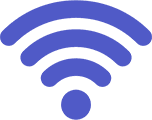 Orbi Mesh Login
Orbi Mesh Login