Orbi Satellite
There come 2 or 2+ satellites with an Orbi mesh system. One can add them to the router by following the instructions appearing on the Orbi mobile app. On this page, we will try to provide you every little detail regarding the satellites arriving in the mesh system including the lights that show up them.
How to Connect a Satellite to Orbi Router?
A person can add the satellite to the Orbi router during or after setup. To do that, it is advised that you install an upgraded version of the Orbi app on your mobile phone first.
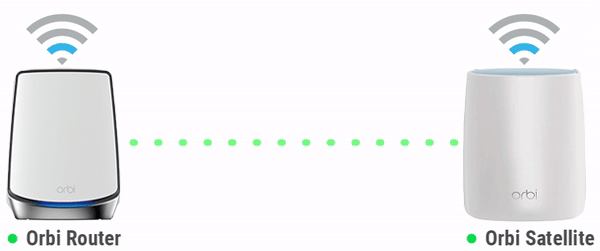
- Open the Orbi app on your phone.
- Be sure that the phone in use is connected to the Orbi WiFi network.
- On the Sign In screen, input the user name and password that you specified during the Orbi router setup.
- Tap Sign In now.
- Look for the Menu icon.
- You will find that in the top-left corner.
- Tap the Add Satellite option.
- Go through the instructions that appear on the screen and complete the process of adding the satellite to your mesh system.
These were the steps to add satellites that come with the mesh system package. However, the steps to add an add-on Orbi Pro satellite may vary. But, the connection won’t be possible until you sync the router and the satellite. Thus, if you have already set up the Orbi Pro router and the satellite and are now in the mood of adding the pro satellite, you should take the help of the information given in the upcoming section.
Steps to Sync an Add-on Satellite with Orbi Router
- Start the process by placing the Orbi satellite at an appropriate location (WiFi-interference free).
- Now, connect your add-on satellite to a power source.
- Let the Power LED on the satellite glow.
- You are now advised to wait for two minutes and let the satellite’s ring light go solid white.
- The next step is to press the Sync button the add-on satellite.
- In the time frame of 2 minutes, you are supposed to press the Sync button on your Orbi router.
- The router and your add-on satellite will get synced.
For a successful sync between the router and the Orbi satellite, you are advised to keep them in range. Placing them too far won’t let them communicate properly.
Orbi Satellite Lights – Meaning
The satellite has a ring and a power light. These lights flash various colors conveying various messages. Given below is a simple description of the colors flashed by both lights of an Orbi satellite. You can take appropriate action depending upon the situation.
| Satellite’s Power Button LED Status | |
|---|---|
| Color | Description |
| Solid Green/white | The satellite is powered on |
| Solid Amber | Your mesh system satellite is restarting. |
| Pulsing Amber | The satellite’s firmware is being updated. |
| Pulsing Red | Something is wrong with the satellite. |
Different Colors on Orbi Satellite Ring Light
| White Light on Ring | Orbi Satellite Solid Magenta | Solid Blue Light on Satellite | Solid Amber (3 Minutes) | Satellite’s Ring Light Off |
|---|---|---|---|---|
| It represents the boot up state of the satellite. | No IP address is assigned to the satellite. | Solid blue light for 3 minutes means the router and satellite connection is good. | It means there is a fair connection between your Orbi devices. | The satellite and router are connected. No need to worry. |
If the ring light on Orbi WiFi satellite shows any other color than we’ve listed above, it is suggested that you check the power status, the distance separating the router and satellite, and the placement of your satellite.
Why Orbi Satellite Won’t Connect?
There may be a situation where the mesh satellite refuses the connection with the router thereby preventing you from creating the mesh system. In that case, you must check out the following tips:
How to Update Orbi Satellite Firmware?
The firmware of the Orbi satellite can either be updated via the Orbi app or through the orbilogin.net URL. Since the second approach allows you to load a specific firmware version, we are mentioning the instructions for the same:
- Open the web-based management utility of the Orbi router on a computer connected to its network.
- The default/customized login details of the mesh router will help you do that. The default password is password.
- Click the Firmware Update tab under the Advanced section.
- Select Manual Update and locate the Satellite you own.
- Hit Browse and load the firmware update file you are supposed to download from the Netgear download center.
Note: You must not interrupt the satellite’s firmware update process by powering it down or refreshing the browser window.
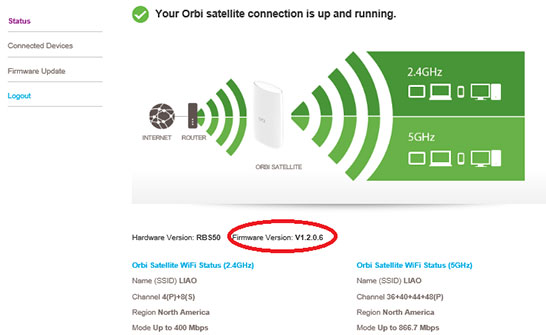
Resetting the Orbi Satellite
You might feel the need to reset your satellite if it starts performing weirdly like providing you no internet connection or fails to sync with the router every time. Here’s what can be done to reset the satellite:
- Ensure proper power supply to the satellite.
- Locate the Reset button and press it using a sharp object.
- The satellite will reset.
After the satellite starts running on the factory settings, you are supposed to sync and add it again to the mesh system.
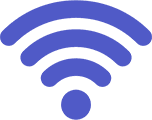 Orbi Mesh Login
Orbi Mesh Login